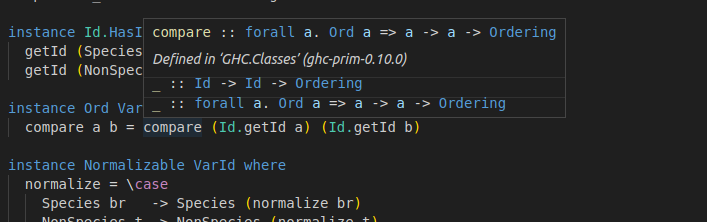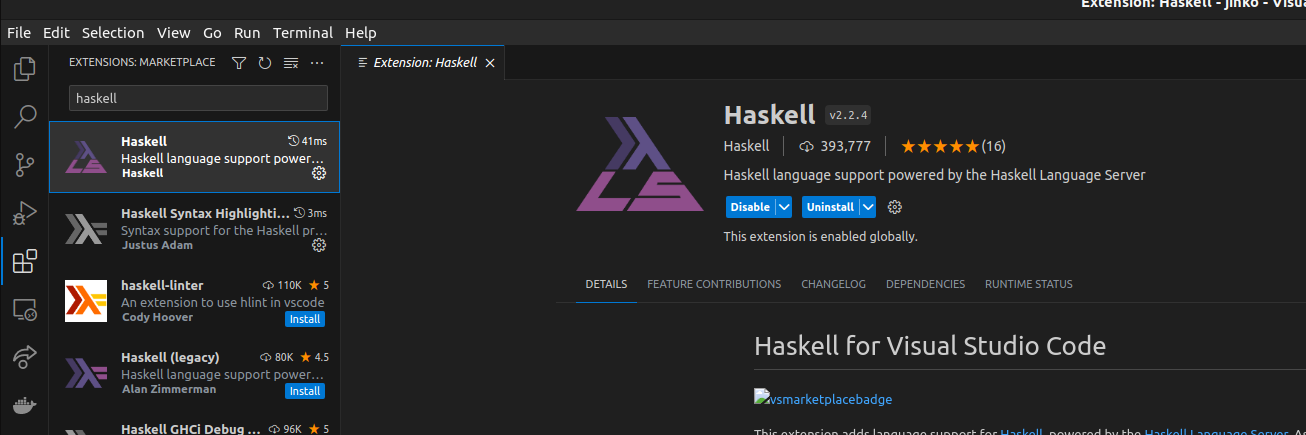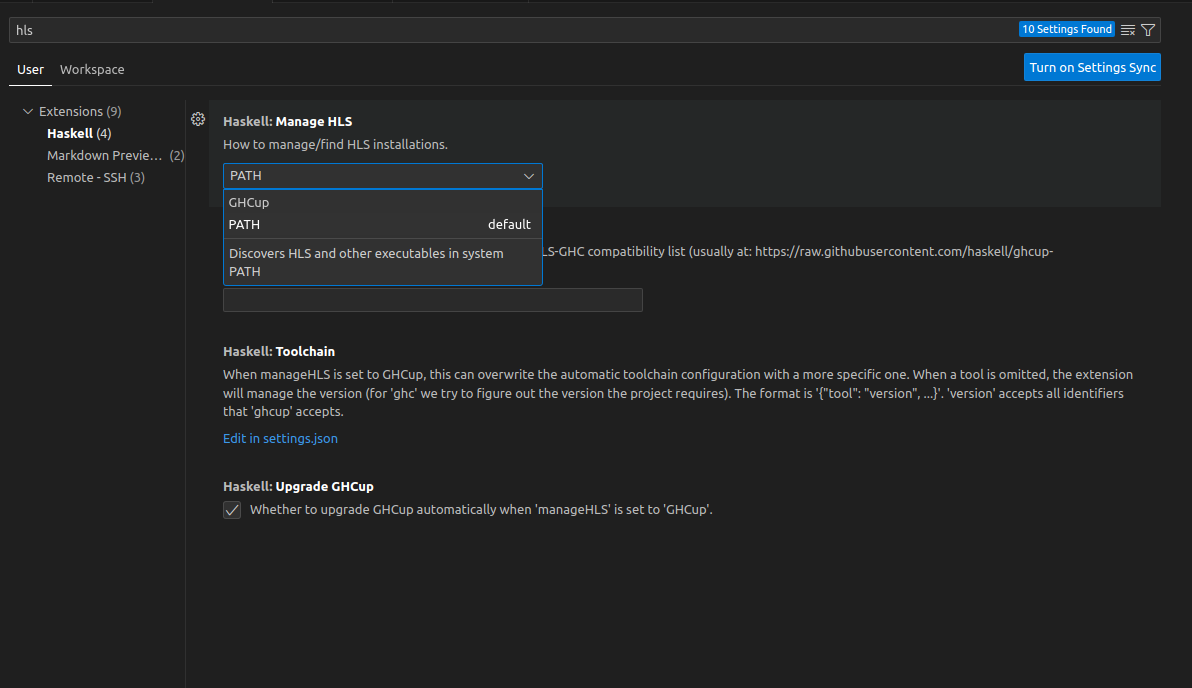NOVAK
Get Novak inside your VSCode with HLS!
Hovering a type or a function will display its documentation. Example screenshot:
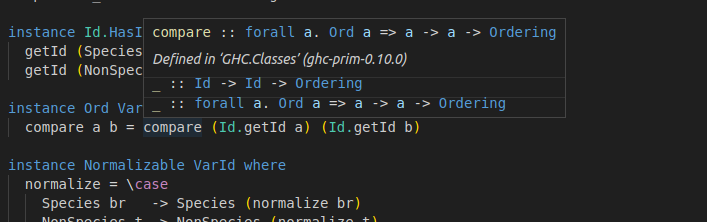
1. Start VScode from your project folder with Nix
cd <YOUR_HASKELL_PROJECT>
nix develop
code .
2. Make sure you have Haskell plugin
Doctor usually installs it
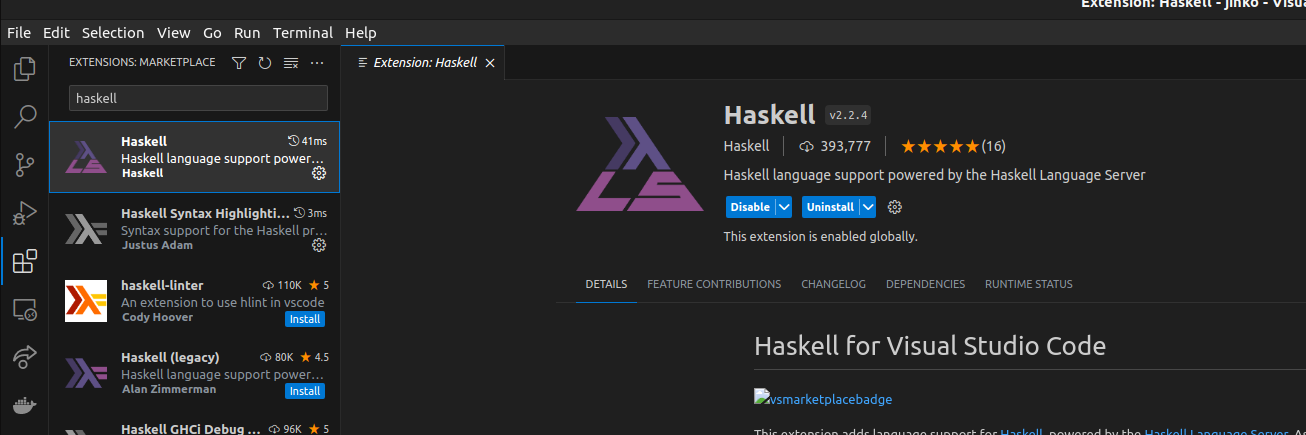
3. Setup the Haskell plugin
Press CTRL + , (comma) or go to File/Preferences/Settings
Search for "HLS" in the search bar
In "Manage HLS How to manage/find HLS installations." set to PATH
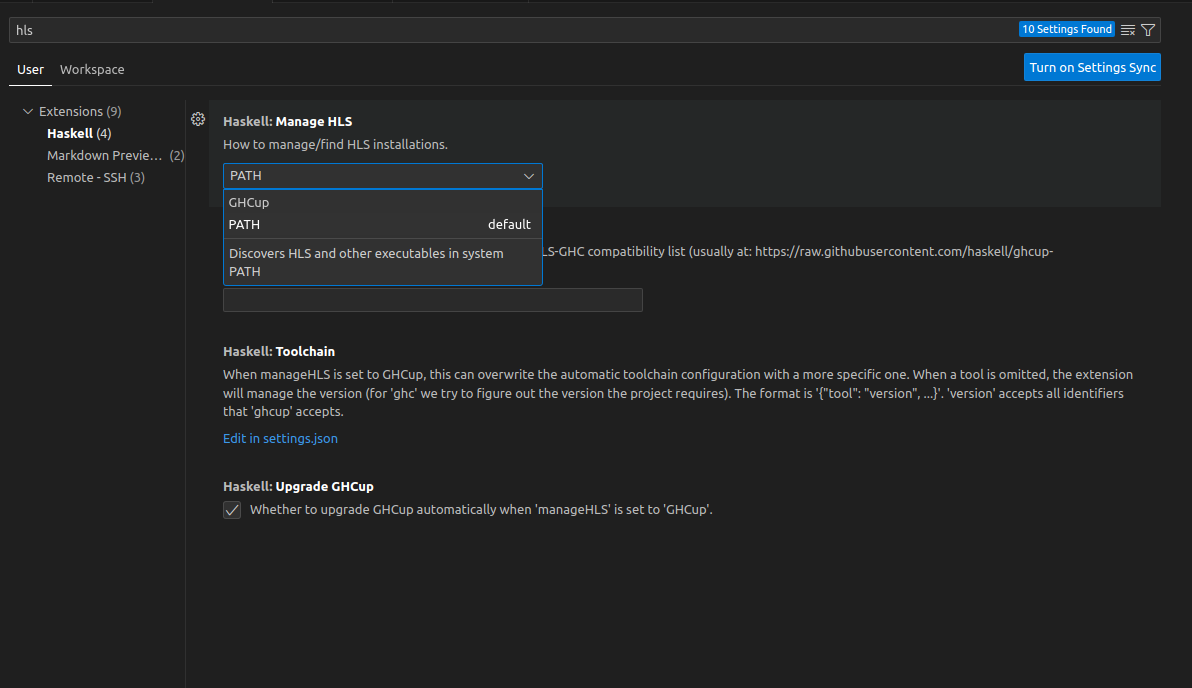
4. It now works
If not, contact the core team